Wednesday, 18 March 2009
Welcome to the Adlandpro Community Nji Watson!
Welcome to the Adlandpro Community!
I'm Barry Scott, the Adlandpro Community Support representative and editor
for this community's newsletter and I want to thank you for making the decision
to join our wonderful group.
You're now a part of a bustling community made up of over 20,000
members. These members participate daily in discussions about Internet Business
as well as share information about everything from Current Events to Health,
Business, and more. But before we begin, I want to get you acquainted with the
Buddy Program here on the community.
The Buddy Program
This program allows people who are more seasoned veterens here to volunteer
their time and help people like yourself who have just joined our ranks.
Here's how it works.
If you find yourself on the community and you're not sure what to do, look to
the left for the yellow bar marked "Get Help Now". Clicking this link will
show you a list of Buddies who are online and available to answer your
questions.
Adlandpro Buddies have volunteered to assist new people who are just
discovering our complex and active community. If you find you have some
questions about it, there are two ways to contact Buddies.
Private Message (Community Email) - Private Message to send them a community
mail message directly over the community. Their reply to your mail message
will appear in your community inbox.
Live Chat (Direct Message) - Choose live chat to open a chat box with a
Buddy and type to them in Real Time.
Things To Remember When Asking for Help
Buddies volunteer their time to make Adlandpro Community easier to use.
They are not paid employees and receive no compensation for doing what they do.
Although they all are friendly people who enjoy casual conversation, they
are very busy trying to help as many people as they can. While they are on
duty please respect their time by keeping your inquiries polite, brief, and to
the point.
Buddies are people too who have bad days just like you and I. While it is
expected that Buddies will behave in a professional and polite manner at all
times, once in a while they may get a little edgy. Hey, it happens to all of
us right? :)
So, if a buddy doesn't reply to your request fast enough for you, or you don't
feel that this person is helping you, simply choose a different Buddy to pose
your question to by going to the Buddy List and opening a chat or sending them
a message. They're all there to help.
If you have any questions regarding the Buddy Program, please feel free to
contact us: http://www.adlandpro.com/contactform.asp. Now...
The Problem With Most Communities Is...
Now, I know from personal experience that finding your place in a community
can be difficult and discouraging because you don't know anyone and all the
features and culture seems so alien at first. Believe me, I've been there.and
I've left just as quickly.
Well I personally don't want you to leave. So, to make the process mingling and
getting your feet wet in the community easier and more pleasurable, you're going
to get a series of tutorials that will cover everything from the very basic to
some of the more advanced features of Adlandpro Community!
Some of the main features of Adlandpro are the Friends List, the Internal Mail
system, and the Discussion Forums. These 3 areas are where you'll be spending
much of your time while you're on the community.
Now, let's get you started on one of the basic building blocks of any community;
your friends list. The Friends List and Friend Invitations. The Friends List is
your own personal list of people who you can contact directly and in turn you
have allowed direct contact with you.
Your friends list can be found here:
http://community.adlandpro.com/friends.aspx
Once a member is on your friends list, you can:
. Invite them to participate in discussions you create on our forums.
. Contact them directly through your friends list and send them a personal
message.
. See the next 5 birthdays at a glance for people on your list when you log in.
. Start voice conversations or private instant messages on the community.
By now, you may have received an invitation or two to become friends with people
on the community. If you have some invitations already, you can go to this link
to evaluate and approve or decline the invitations. It's entirely up to you who
gets onto your list.
http://community.adlandpro.com/friends.aspx?TB=invitations
The Community Mail System: AKA Networking
Adlandpro Community has its own internal communications system. You can find
this under the "Networking" section on the left of the page. The "Public" link
will show you any publicly viewable messages you create such as offers/requests.
The Private link will take you to your inbox where you can create and send
messages to different members on the community.
You can view your message inbox here:
http://community.adlandpro.com/inbox.aspx
By the way, our Adlander Membership lets you message your entire Friends list
once a day right to their email inbox! Send a daily inspirational quote, some
important news about your business or just about anything you like.
http://www.adlandpro.com/cmem/
Discussion Forums
The Discussion Forums is an area where you can share and find information with
others on the community publicly and privately within a group. You can create a
private/hidden forum which only members which you specify can post messages to.
You can also create moderated forums which allow you to screen messages that
members post and edit or delete them if you like. Finally, you can create a
public forum which allows anyone at all to post messages in.
You can find the discussion forum categories here:
http://community.adlandpro.com/forumCategories.aspx
Have a look around and feel free to post to different forums.
--------------------------------
In the next tutorial you and I will take a
detailed look at the Adlandpro Personal Message
system and how to use it.
Until then,
Barry Scott
Adlandpro.com Support Representative
I'm Barry Scott, the Adlandpro Community Support representative and editor
for this community's newsletter and I want to thank you for making the decision
to join our wonderful group.
You're now a part of a bustling community made up of over 20,000
members. These members participate daily in discussions about Internet Business
as well as share information about everything from Current Events to Health,
Business, and more. But before we begin, I want to get you acquainted with the
Buddy Program here on the community.
The Buddy Program
This program allows people who are more seasoned veterens here to volunteer
their time and help people like yourself who have just joined our ranks.
Here's how it works.
If you find yourself on the community and you're not sure what to do, look to
the left for the yellow bar marked "Get Help Now". Clicking this link will
show you a list of Buddies who are online and available to answer your
questions.
Adlandpro Buddies have volunteered to assist new people who are just
discovering our complex and active community. If you find you have some
questions about it, there are two ways to contact Buddies.
Private Message (Community Email) - Private Message to send them a community
mail message directly over the community. Their reply to your mail message
will appear in your community inbox.
Live Chat (Direct Message) - Choose live chat to open a chat box with a
Buddy and type to them in Real Time.
Things To Remember When Asking for Help
Buddies volunteer their time to make Adlandpro Community easier to use.
They are not paid employees and receive no compensation for doing what they do.
Although they all are friendly people who enjoy casual conversation, they
are very busy trying to help as many people as they can. While they are on
duty please respect their time by keeping your inquiries polite, brief, and to
the point.
Buddies are people too who have bad days just like you and I. While it is
expected that Buddies will behave in a professional and polite manner at all
times, once in a while they may get a little edgy. Hey, it happens to all of
us right? :)
So, if a buddy doesn't reply to your request fast enough for you, or you don't
feel that this person is helping you, simply choose a different Buddy to pose
your question to by going to the Buddy List and opening a chat or sending them
a message. They're all there to help.
If you have any questions regarding the Buddy Program, please feel free to
contact us: http://www.adlandpro.com/contactform.asp. Now...
The Problem With Most Communities Is...
Now, I know from personal experience that finding your place in a community
can be difficult and discouraging because you don't know anyone and all the
features and culture seems so alien at first. Believe me, I've been there.and
I've left just as quickly.
Well I personally don't want you to leave. So, to make the process mingling and
getting your feet wet in the community easier and more pleasurable, you're going
to get a series of tutorials that will cover everything from the very basic to
some of the more advanced features of Adlandpro Community!
Some of the main features of Adlandpro are the Friends List, the Internal Mail
system, and the Discussion Forums. These 3 areas are where you'll be spending
much of your time while you're on the community.
Now, let's get you started on one of the basic building blocks of any community;
your friends list. The Friends List and Friend Invitations. The Friends List is
your own personal list of people who you can contact directly and in turn you
have allowed direct contact with you.
Your friends list can be found here:
http://community.adlandpro.com/friends.aspx
Once a member is on your friends list, you can:
. Invite them to participate in discussions you create on our forums.
. Contact them directly through your friends list and send them a personal
message.
. See the next 5 birthdays at a glance for people on your list when you log in.
. Start voice conversations or private instant messages on the community.
By now, you may have received an invitation or two to become friends with people
on the community. If you have some invitations already, you can go to this link
to evaluate and approve or decline the invitations. It's entirely up to you who
gets onto your list.
http://community.adlandpro.com/friends.aspx?TB=invitations
The Community Mail System: AKA Networking
Adlandpro Community has its own internal communications system. You can find
this under the "Networking" section on the left of the page. The "Public" link
will show you any publicly viewable messages you create such as offers/requests.
The Private link will take you to your inbox where you can create and send
messages to different members on the community.
You can view your message inbox here:
http://community.adlandpro.com/inbox.aspx
By the way, our Adlander Membership lets you message your entire Friends list
once a day right to their email inbox! Send a daily inspirational quote, some
important news about your business or just about anything you like.
http://www.adlandpro.com/cmem/
Discussion Forums
The Discussion Forums is an area where you can share and find information with
others on the community publicly and privately within a group. You can create a
private/hidden forum which only members which you specify can post messages to.
You can also create moderated forums which allow you to screen messages that
members post and edit or delete them if you like. Finally, you can create a
public forum which allows anyone at all to post messages in.
You can find the discussion forum categories here:
http://community.adlandpro.com/forumCategories.aspx
Have a look around and feel free to post to different forums.
--------------------------------
In the next tutorial you and I will take a
detailed look at the Adlandpro Personal Message
system and how to use it.
Until then,
Barry Scott
Adlandpro.com Support Representative
Subscribe to:
Post Comments (Atom)
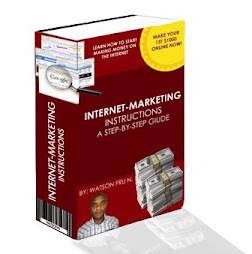

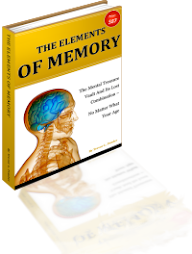
No comments:
Post a Comment