Sunday, 22 March 2009
Adlandpro Community Lesson 5 for Nji Watson!
3/22/2009
Up and At'em Nji! Day 5 of 6 in the Adlandpro tutorial to the community.
Don't worry, we're almost there.
It's your friendly-neighborhood support rep Barry Scott again from Adlandpro
Community Support here to take you through a few more steps. Let's start with
the Uploading Your Photo
--------------------------------
Uploading your photo
Ever had someone talk to you on the street who had a dark hood on, couldn't
really see their face? Doesn't exactly paint a very pleasant picture does it?
In fact, you probably wouldn't trust someone who approached you looking like
this would you?
Having a picture is important on your profile. And a REAL picture. Not a fake,
not a cartoon, not a product shot, not a picture of your pet. YOU! People need
to see YOU! If you upload a picture to your profile, you build rapport and a
connection instantly. Here's how you do it:
Note: You will need a digital photo of yourself stored somewhere on your
computer.
Go to this page:
http://community.adlandpro.com/addphoto.aspx
and then click the "Browse" button.
Look for your photo and click "OK".
Now click the "Upload" button to load your photo into your profile.
Add a caption by filling out the field below the uploaded photo.
Now you're done and your shining smile should be beaming back at you and
everyone else who looks at your profile!
--------------------------------
Offers and Requests
So now you've got your profile up and running, you want to do a little
advertising. There's a great place on the Community to post your offers and
requests. It's named, oddly enough, Offers/Requests and you can find it here:
http://community.adlandpro.com/offersRequests.aspx
This section will take you to the offers/requests of people like yourself. You
can browse the different posts and search for anything you might be interested
in. If you want to post a new offer/request you can click the "New Offer"
button at the top to post a new offer. The process is similar to posting a
message in a discussion group/forum.
If you want even more exposure for your ad, you can become an Adlander and have
your offers/requests automatically brought up to the top of the offers/requests
board every hour!
http://www.adlandpro.com/cmem/
--------------------------------
Your Mini Web Page
Everyone who is part of an online community needs a place to call their own on
the world wide web. As a member of the Adlandpro Community, you have access to
your own Mini Web Page attached to your Profile. If you click the "Web Page"
tab on your profile, you can view your web page. Of course, right now it's
blank because we haven't done anything with it yet. To change it, you would go
to this link:
http://community.adlandpro.com/editpage.aspx
When you're there you will see a box where you can begin typing and adding
content and links to your mini web page. The simplest thing to do here is to
start typing a link. Start by typing Adlandpro's web address here for practice:
http://www.adlandpro.com
Notice that when you either hit "ENTER" or "SPACE" at the end of the link, your
link is automatically made clickable.
Try typing a little bit more into this page for practice such as information
about your business and such. Add a few links if you like. When you're done
and you're happy, click the "Save Changes" button.
If you would like to view your finished product, you will need to view your
profile. The easiest way to get there is to click the "[First Name]'s Home"
link at the top left of the page and then click the 'Web Page" when your profile
appears.
Be proud of yourself. You've just created your own web page!
--------------------------------
The last lesson of the series isn't as long but it is very important. I'll end
off the series of tutorials with some guidlines every good Adland Community
Citizen should know as well as a quick overview of the upgraded "Adlander"
membership.
Until tomorrow,
Barry Scott, Adlandpro Customer Support
Up and At'em Nji! Day 5 of 6 in the Adlandpro tutorial to the community.
Don't worry, we're almost there.
It's your friendly-neighborhood support rep Barry Scott again from Adlandpro
Community Support here to take you through a few more steps. Let's start with
the Uploading Your Photo
--------------------------------
Uploading your photo
Ever had someone talk to you on the street who had a dark hood on, couldn't
really see their face? Doesn't exactly paint a very pleasant picture does it?
In fact, you probably wouldn't trust someone who approached you looking like
this would you?
Having a picture is important on your profile. And a REAL picture. Not a fake,
not a cartoon, not a product shot, not a picture of your pet. YOU! People need
to see YOU! If you upload a picture to your profile, you build rapport and a
connection instantly. Here's how you do it:
Note: You will need a digital photo of yourself stored somewhere on your
computer.
Go to this page:
http://community.adlandpro.com/addphoto.aspx
and then click the "Browse" button.
Look for your photo and click "OK".
Now click the "Upload" button to load your photo into your profile.
Add a caption by filling out the field below the uploaded photo.
Now you're done and your shining smile should be beaming back at you and
everyone else who looks at your profile!
--------------------------------
Offers and Requests
So now you've got your profile up and running, you want to do a little
advertising. There's a great place on the Community to post your offers and
requests. It's named, oddly enough, Offers/Requests and you can find it here:
http://community.adlandpro.com/offersRequests.aspx
This section will take you to the offers/requests of people like yourself. You
can browse the different posts and search for anything you might be interested
in. If you want to post a new offer/request you can click the "New Offer"
button at the top to post a new offer. The process is similar to posting a
message in a discussion group/forum.
If you want even more exposure for your ad, you can become an Adlander and have
your offers/requests automatically brought up to the top of the offers/requests
board every hour!
http://www.adlandpro.com/cmem/
--------------------------------
Your Mini Web Page
Everyone who is part of an online community needs a place to call their own on
the world wide web. As a member of the Adlandpro Community, you have access to
your own Mini Web Page attached to your Profile. If you click the "Web Page"
tab on your profile, you can view your web page. Of course, right now it's
blank because we haven't done anything with it yet. To change it, you would go
to this link:
http://community.adlandpro.com/editpage.aspx
When you're there you will see a box where you can begin typing and adding
content and links to your mini web page. The simplest thing to do here is to
start typing a link. Start by typing Adlandpro's web address here for practice:
http://www.adlandpro.com
Notice that when you either hit "ENTER" or "SPACE" at the end of the link, your
link is automatically made clickable.
Try typing a little bit more into this page for practice such as information
about your business and such. Add a few links if you like. When you're done
and you're happy, click the "Save Changes" button.
If you would like to view your finished product, you will need to view your
profile. The easiest way to get there is to click the "[First Name]'s Home"
link at the top left of the page and then click the 'Web Page" when your profile
appears.
Be proud of yourself. You've just created your own web page!
--------------------------------
The last lesson of the series isn't as long but it is very important. I'll end
off the series of tutorials with some guidlines every good Adland Community
Citizen should know as well as a quick overview of the upgraded "Adlander"
membership.
Until tomorrow,
Barry Scott, Adlandpro Customer Support
Subscribe to:
Post Comments (Atom)
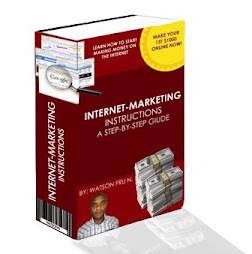

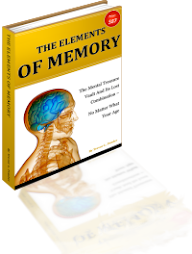
No comments:
Post a Comment