Saturday, 28 February 2009
Top Tip - Eight Great Google Adwords Tips
Top Tips for Success with Google Adwords.
If you use Google Adwords, then I'm sure you'll find these 8 tips very useful.
Tip 1: Understand the link between keywords, your ads and your website.
Google is all about relevancy. Google wants to be sure that its customers find websites relevant to their searches. It's obvious really.
So your list of keywords in your adgroup, the ads you have set for that adgroup AND that the page you send visitors to when they click on you ad have to be relevant to each other.
Google actually checks this three way relationship and if it likes what it sees you will get a lot of cheaper impressions for your keyword. Google actually uses a quality score for each keyword which you can check. You can find out more about quality scores at
Google Quality Score
Keep thinking about this three way relationship when you set up your campaigns.
Tip 2: Avoid Broad Searches
Broad Match is the default setting when you set up your keywords for Google Adwords.
What this means is that Google will match your keywords against a search if your words are present in the search regardless of the order of the words, whether they appear together, are plurals, etc.
As an example if you use the term used shoes as a broad match then the following searches in Google would match to your keywords
used shoes
used shoes shop
used horse shoes
shoes used in modern dance
new and not used shoes
As you can see this can give quite a few matches that may not be relevant to your website.
You should avoid broad searches and target you keywords with phrased and exact matches.
A phrased match is one where the keywords will only match if they are used in the exact sequence of your keyword. You enter a phrased keyword by putting quotes "" around your keyword.
So for our example, if I used "used shoes" then
used shoes
used shoes shop
would match but
used horse shoes
shoes used in modern dance
new and not used shoes
would not.
An exact match is one where the keywords will match only if that exact phrase is entered and no other words are used for the search. You enter an exact keyword by putting a square bracket [] around your keyword.
So for our example, if I used [used shoes] then
used shoes
would match but
used shoes shop
used horse shoes
shoes used in modern dance
new and not used shoes
would not.
Tip 3: Organise your ad groups and campaigns
One campaign with one adgroup and one massive list of keywords is doomed. This is the one single mistake that many first time users of Google Adwords make.
Before you start using Adwords, I strongly recommend you sit down with pen and paper to plan out your campaign and adgroup structure.
What works best does tend to vary based on what you are trying to sell. However as a guide for each campaign you should aim for no more than four or five adgroups each with ten to twenty good keywords. This will give you a set of campaigns which are easy to maintain and the keywords in each adgroup can be targeted effectively.
This is only a guideline though. I've actually had an adgroup with only one keyword and it performed wonderfully.
Tip 4: Avoid using the Content network.
You can set up your campaigns so that you ads appear on both Google's search network and its content network.
The content network is made up of websites that allow Google ads to appear.
I recommend turning off the content option when you set up your campaign because your ad may not always appear on websites that a very relevant to the ad you are running. You might get a lot of impressions but I would suspect you would get few click throughs and those would probably not lead to conversions.
Tip 5: Only advertise to locations that it makes sense to.
When you set up your campaigns you can select which countries you want your adverts to appear to.
So for example, if you sell a product in the USA that you would not ship outside then there is little point for your ad to appear to people in Europe or China for example.
Tip 6: Pick the times you want your adverts to appear
You can select what time of day you want your ads to appear. So if you are trying to advertise to UK buyers who are surfing during the evening, then those are the times you should be setting your ads to appear.
Tip 7: Use Landing Pages
So many people make the serious mistake of sending their visitors to their home page when they click on their ads.
You really want to send then directly to the page that is relevant to the ad you are running.
So for example, if you have an online clothes shop then for any adverts you are running for men's gloves, you really want to send them directly to the page for men's gloves.
So, don't use your home page unless it makes sense. Send your visitors to land on a page that is relevant to the advert they clicked on. If you don't have a page that is relevant to the advert, then why are you running that advert!
Tip 8: Use more that one Advert and TEST!
Always, always have more than one advert running for an adgroup. This allows you to see which advert is getting the best clicks through rate. You can then change the lower performing adverts and try to beat your best one. You will soon find that you have some very effective adverts.
However to test properly, you need to set the adverts to rotate evenly. This is set in the campaign settings. In the ad serving option under the advanced settings, make sure you select the radio button for Rotate: Show ads more evenly.
Regards,
Mike Seddon
If you use Google Adwords, then I'm sure you'll find these 8 tips very useful.
Tip 1: Understand the link between keywords, your ads and your website.
Google is all about relevancy. Google wants to be sure that its customers find websites relevant to their searches. It's obvious really.
So your list of keywords in your adgroup, the ads you have set for that adgroup AND that the page you send visitors to when they click on you ad have to be relevant to each other.
Google actually checks this three way relationship and if it likes what it sees you will get a lot of cheaper impressions for your keyword. Google actually uses a quality score for each keyword which you can check. You can find out more about quality scores at
Google Quality Score
Keep thinking about this three way relationship when you set up your campaigns.
Tip 2: Avoid Broad Searches
Broad Match is the default setting when you set up your keywords for Google Adwords.
What this means is that Google will match your keywords against a search if your words are present in the search regardless of the order of the words, whether they appear together, are plurals, etc.
As an example if you use the term used shoes as a broad match then the following searches in Google would match to your keywords
used shoes
used shoes shop
used horse shoes
shoes used in modern dance
new and not used shoes
As you can see this can give quite a few matches that may not be relevant to your website.
You should avoid broad searches and target you keywords with phrased and exact matches.
A phrased match is one where the keywords will only match if they are used in the exact sequence of your keyword. You enter a phrased keyword by putting quotes "" around your keyword.
So for our example, if I used "used shoes" then
used shoes
used shoes shop
would match but
used horse shoes
shoes used in modern dance
new and not used shoes
would not.
An exact match is one where the keywords will match only if that exact phrase is entered and no other words are used for the search. You enter an exact keyword by putting a square bracket [] around your keyword.
So for our example, if I used [used shoes] then
used shoes
would match but
used shoes shop
used horse shoes
shoes used in modern dance
new and not used shoes
would not.
Tip 3: Organise your ad groups and campaigns
One campaign with one adgroup and one massive list of keywords is doomed. This is the one single mistake that many first time users of Google Adwords make.
Before you start using Adwords, I strongly recommend you sit down with pen and paper to plan out your campaign and adgroup structure.
What works best does tend to vary based on what you are trying to sell. However as a guide for each campaign you should aim for no more than four or five adgroups each with ten to twenty good keywords. This will give you a set of campaigns which are easy to maintain and the keywords in each adgroup can be targeted effectively.
This is only a guideline though. I've actually had an adgroup with only one keyword and it performed wonderfully.
Tip 4: Avoid using the Content network.
You can set up your campaigns so that you ads appear on both Google's search network and its content network.
The content network is made up of websites that allow Google ads to appear.
I recommend turning off the content option when you set up your campaign because your ad may not always appear on websites that a very relevant to the ad you are running. You might get a lot of impressions but I would suspect you would get few click throughs and those would probably not lead to conversions.
Tip 5: Only advertise to locations that it makes sense to.
When you set up your campaigns you can select which countries you want your adverts to appear to.
So for example, if you sell a product in the USA that you would not ship outside then there is little point for your ad to appear to people in Europe or China for example.
Tip 6: Pick the times you want your adverts to appear
You can select what time of day you want your ads to appear. So if you are trying to advertise to UK buyers who are surfing during the evening, then those are the times you should be setting your ads to appear.
Tip 7: Use Landing Pages
So many people make the serious mistake of sending their visitors to their home page when they click on their ads.
You really want to send then directly to the page that is relevant to the ad you are running.
So for example, if you have an online clothes shop then for any adverts you are running for men's gloves, you really want to send them directly to the page for men's gloves.
So, don't use your home page unless it makes sense. Send your visitors to land on a page that is relevant to the advert they clicked on. If you don't have a page that is relevant to the advert, then why are you running that advert!
Tip 8: Use more that one Advert and TEST!
Always, always have more than one advert running for an adgroup. This allows you to see which advert is getting the best clicks through rate. You can then change the lower performing adverts and try to beat your best one. You will soon find that you have some very effective adverts.
However to test properly, you need to set the adverts to rotate evenly. This is set in the campaign settings. In the ad serving option under the advanced settings, make sure you select the radio button for Rotate: Show ads more evenly.
Regards,
Mike Seddon
Subscribe to:
Post Comments (Atom)
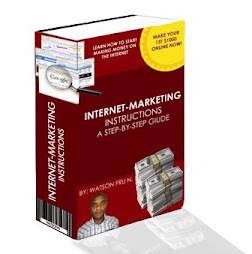

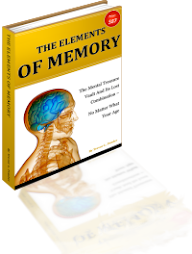
No comments:
Post a Comment