Monday, 20 April 2009
5 ways to stop singing the resource box blues
Hi Nji
Oh, the resource box!
That little box at the end of your article has such potential to
skyrocket your results, but for many folks it's also the stumbling
block that keeps them from achieving their goals.
The resource box is the article marketer's potential pot of gold at
the end of the rainbow, the one spot in your submission where you
can try to convince the reader to sashay on over to your website.
I look at a gazillion articles a day (well maybe not that many
-but A LOT!), so I know that many folks are slamming the door in
opportunity's face, either totally neglecting that resource box
area and just popping in a lonely link with no bio info, or
pointlessly cramming link after link after link in the box with no
effort made to get folks to click.
Do yourself a favour and stop singing the Resource Box Blues and
start paying attention to the Resource Box Do's!
Here's a list of 5 definite 'Do's' to keep in mind when crafting
your resource box...
1) Do tell a little about yourself.
Deep down inside your resource box is really an Author Bio, and some publishers who are very conscious of authors using their resource boxes for strictly promotional, link-oriented information will toss an article in the trash if all they see is promotional info in the resource box.
For my resource boxes, I always start out with my name and devote the first sentence to including a little bio info–something like this:
"Sharon is an article marketing expert who loves to teach folks how to drive traffic to their websites and increase sales."
See what I mean by "tell a little about yourself"? You don't need to tell your whole life story (remember, you only have 450 characters with spaces to work with!), but at least provide a teensy bit of personal information about yourself.
2) Do include a link to your website.
Just so you know, you will want to include a link to your website in your resource box. The idea is to lure readers in with your helpful article, and then phrase your resource box in such a way that the reader wants to click through to your website. This is one way that article marketing builds targeted traffic.
3) Do double check your link to be sure you typed it in correctly!
Oh, it's like a punch in the stomach when you realize that you hurriedly created your resource box and accidentally made a typo in your URL. Eeek! Before pressing the "submit" button, double check that your link in your resource box works. Preview your article and click your link–does it send you to the right website? This is an extra step that is definitely worth doing!
4) Do use a single link in your resource box.
Yes, I know how very tempting it is to insert multiple links going to multiple sites in your resource box. You want to link to your website, your blog, your product pages–every site that is yours on the internet :-) . RESIST!
Think about it this way–your article is like a funnel.
The idea is to get the readers who see your resource box to go through the funnel and to a specific destination. If you give the reader too many destinations to go to, they will likely decide not to go to any of them.
Yes–you dilute the effectiveness of your resource box by using more than one link. The more links in a resource box the less likely your reader is to click any of them.
Also, you have only 450 characters to work with in your resource box, so you don't have space to convince folks to click multiple links–just pick one and focus all your efforts on getting readers to click it!
5) Do ask readers to click and tell them why.
Here's where the finessing comes in–ideally you will build on the momentum that you created in your article and transition straight into your resource box.
Let me give you an example–I recently wrote an article about productivity tips for article marketers. In the resource box I used the topic of the article to transition into getting the reader's mind to shift from my article to the website I wanted to drive traffic to.
Here's what the last part of my resource box looked like (the first line was a little bio info):
Now you know how to write articles efficiently–wouldn't you like to submit them efficiently too? Submit your articles to hundreds of publishers and web sites with the click of a button. Get the full story and reap the rewards within the hour by going to=>
http://www.SubmitYOURArticle.com
See, that wasn't so hard, was it?
Writing an effective resource box isn't brain surgery, but it does require some deliberate tactics to get your reader to go from your article page to click through to your website.
If you've been hoping to increase the traffic you get from your articles, start implementing these 'Do's' and say good-bye to the Resource Box Blues!
Oh, the resource box!
That little box at the end of your article has such potential to
skyrocket your results, but for many folks it's also the stumbling
block that keeps them from achieving their goals.
The resource box is the article marketer's potential pot of gold at
the end of the rainbow, the one spot in your submission where you
can try to convince the reader to sashay on over to your website.
I look at a gazillion articles a day (well maybe not that many
-but A LOT!), so I know that many folks are slamming the door in
opportunity's face, either totally neglecting that resource box
area and just popping in a lonely link with no bio info, or
pointlessly cramming link after link after link in the box with no
effort made to get folks to click.
Do yourself a favour and stop singing the Resource Box Blues and
start paying attention to the Resource Box Do's!
Here's a list of 5 definite 'Do's' to keep in mind when crafting
your resource box...
1) Do tell a little about yourself.
Deep down inside your resource box is really an Author Bio, and some publishers who are very conscious of authors using their resource boxes for strictly promotional, link-oriented information will toss an article in the trash if all they see is promotional info in the resource box.
For my resource boxes, I always start out with my name and devote the first sentence to including a little bio info–something like this:
"Sharon is an article marketing expert who loves to teach folks how to drive traffic to their websites and increase sales."
See what I mean by "tell a little about yourself"? You don't need to tell your whole life story (remember, you only have 450 characters with spaces to work with!), but at least provide a teensy bit of personal information about yourself.
2) Do include a link to your website.
Just so you know, you will want to include a link to your website in your resource box. The idea is to lure readers in with your helpful article, and then phrase your resource box in such a way that the reader wants to click through to your website. This is one way that article marketing builds targeted traffic.
3) Do double check your link to be sure you typed it in correctly!
Oh, it's like a punch in the stomach when you realize that you hurriedly created your resource box and accidentally made a typo in your URL. Eeek! Before pressing the "submit" button, double check that your link in your resource box works. Preview your article and click your link–does it send you to the right website? This is an extra step that is definitely worth doing!
4) Do use a single link in your resource box.
Yes, I know how very tempting it is to insert multiple links going to multiple sites in your resource box. You want to link to your website, your blog, your product pages–every site that is yours on the internet :-) . RESIST!
Think about it this way–your article is like a funnel.
The idea is to get the readers who see your resource box to go through the funnel and to a specific destination. If you give the reader too many destinations to go to, they will likely decide not to go to any of them.
Yes–you dilute the effectiveness of your resource box by using more than one link. The more links in a resource box the less likely your reader is to click any of them.
Also, you have only 450 characters to work with in your resource box, so you don't have space to convince folks to click multiple links–just pick one and focus all your efforts on getting readers to click it!
5) Do ask readers to click and tell them why.
Here's where the finessing comes in–ideally you will build on the momentum that you created in your article and transition straight into your resource box.
Let me give you an example–I recently wrote an article about productivity tips for article marketers. In the resource box I used the topic of the article to transition into getting the reader's mind to shift from my article to the website I wanted to drive traffic to.
Here's what the last part of my resource box looked like (the first line was a little bio info):
Now you know how to write articles efficiently–wouldn't you like to submit them efficiently too? Submit your articles to hundreds of publishers and web sites with the click of a button. Get the full story and reap the rewards within the hour by going to=>
http://www.SubmitYOURArticle.com
See, that wasn't so hard, was it?
Writing an effective resource box isn't brain surgery, but it does require some deliberate tactics to get your reader to go from your article page to click through to your website.
If you've been hoping to increase the traffic you get from your articles, start implementing these 'Do's' and say good-bye to the Resource Box Blues!
Subscribe to:
Post Comments (Atom)
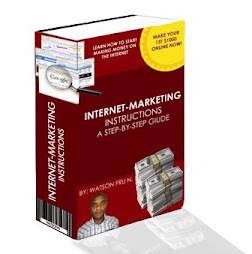

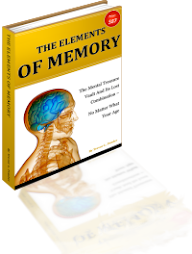
No comments:
Post a Comment